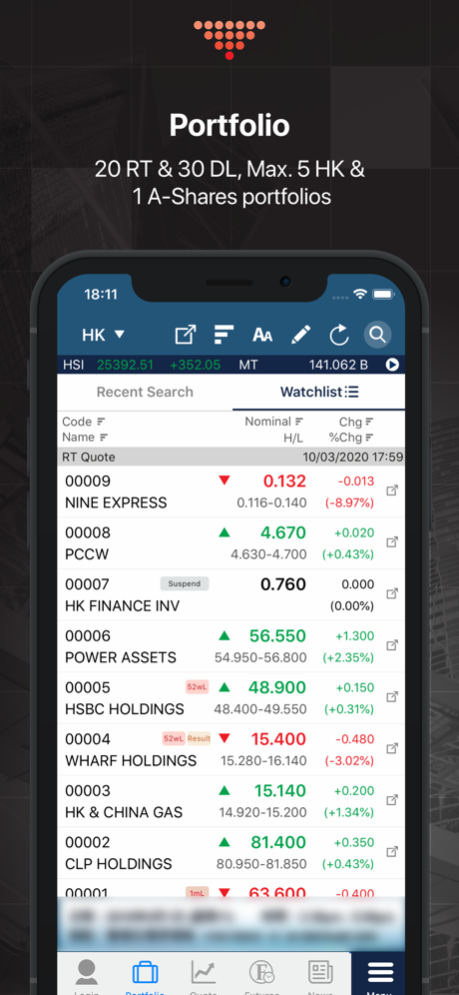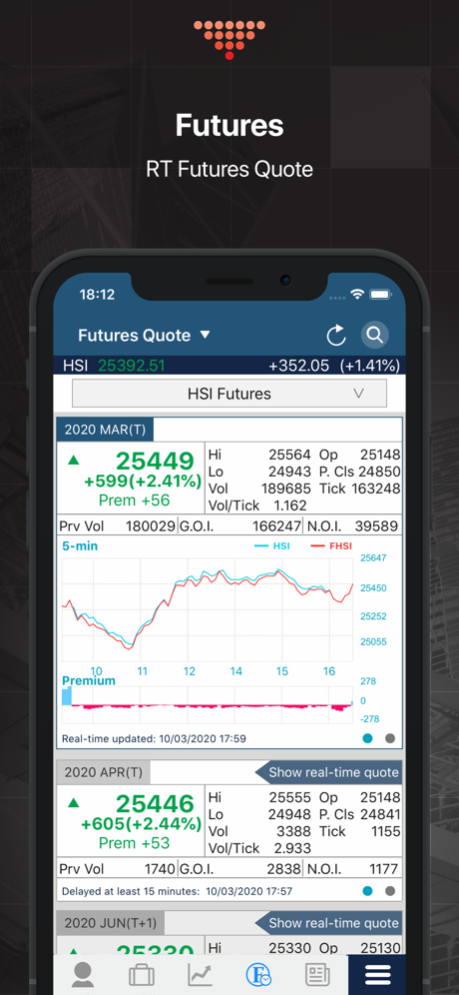etnet MQ Pro (Mobile) 3.3.43
Free Version
Publisher Description
Essentials for professional investors – etnet MQ Pro (Mobile)
- New look
Rich in financial Information with more user friendly layout design
- ’Dashboard’ overview
Browse the %gainer & %loser industries, worldwide major indices, SH-HK connect daily quota, news of fluctuated stocks, hot sectors and IPO at a glance
【Content and function highlights】
- Free real-time quote
HK-Shares, A-Shares, futures (Regular & AT) quote
- Interactive real-time charts
Including securities, indices and futures real-time and historical chats, users are free to adjust and enlarge
- Customized real-time investment portfolios
Personalized multiple H-Shares and A-Shares investment portfolios
- etnet financial news and commentaries
Commentaries by renowned experts, block trade, broker reports, market rumours and macro economy, etc. New function: ‘share’ and ‘bookmark’ article
- Local indices, forex and commodities quote, AH Shares comparison, DTDC, ADR, ETF, etc.
- Important information push notification (highlighted news, IPO), price-alert (after login)
# User can enjoy the streaming service after login.
## Streaming quote access requires registration according to HKEx rules.
In-App Purchase:
Terms & Conditions: http://www.etnet.com.hk/www/tc/product/terms.php?app=mq
Privacy Policy: http://www.etnet.com.hk/www/tc/product/terms.php?app=mq#privacy
Feb 20, 2024
Version 3.3.43
- Fixed known issues
About etnet MQ Pro (Mobile)
etnet MQ Pro (Mobile) is a free app for iOS published in the Accounting & Finance list of apps, part of Business.
The company that develops etnet MQ Pro (Mobile) is ET Net Limited. The latest version released by its developer is 3.3.43.
To install etnet MQ Pro (Mobile) on your iOS device, just click the green Continue To App button above to start the installation process. The app is listed on our website since 2024-02-20 and was downloaded 47 times. We have already checked if the download link is safe, however for your own protection we recommend that you scan the downloaded app with your antivirus. Your antivirus may detect the etnet MQ Pro (Mobile) as malware if the download link is broken.
How to install etnet MQ Pro (Mobile) on your iOS device:
- Click on the Continue To App button on our website. This will redirect you to the App Store.
- Once the etnet MQ Pro (Mobile) is shown in the iTunes listing of your iOS device, you can start its download and installation. Tap on the GET button to the right of the app to start downloading it.
- If you are not logged-in the iOS appstore app, you'll be prompted for your your Apple ID and/or password.
- After etnet MQ Pro (Mobile) is downloaded, you'll see an INSTALL button to the right. Tap on it to start the actual installation of the iOS app.
- Once installation is finished you can tap on the OPEN button to start it. Its icon will also be added to your device home screen.